Have you received a voucher and now want to redeem it in Billomat? That's how it's done.
What applies to you
-
You are already registered and would like to redeem a voucher when you choose a paid tariff
-
You already have a paid account with Billomat and want to redeem a voucher
You haven't registered with Billomat yet?
- If you are not there yet, navigate to our sign-up to register.
- Enter your e-mail address there, tick the box to accept the terms and conditions and click on Test now.
- Log into your email account and click on the activation link in the email that you should have received after 15 minutes at the latest. With this you confirm your registration and start your free test phase.
- Now enter your data for registration with Billomat. There you will find, among other things, the voucher code setting. Click the check mark next to it to open the input field.
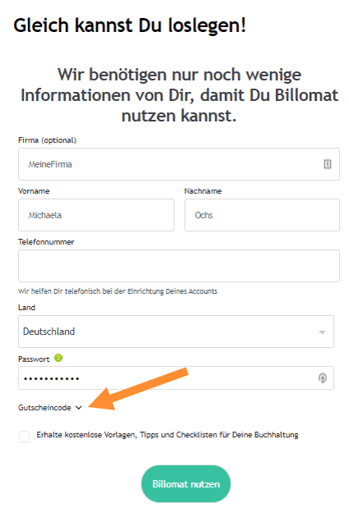
- Enter your voucher code here so that it is stored for your tariff after the free test phase.
- Click on Use Billomat.
- After you have redeemed your voucher during registration, it will be automatically deposited for your next invoice (which you will of course only get if you opt for a paid contract after the free test phase).
You can only enter one voucher code - discounts cannot be combined.
Are you already registered and would like to redeem a voucher for your tariff choice after your free test?
- Under Settings > My account > Subscription and tariffs, click the Change tariff link in the Contract management field.
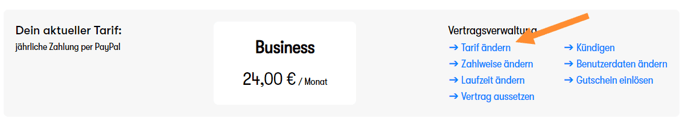
- Choose the tariff of your choice by clicking on Select for the relevant option.
- Enter all important data, choose your payment method and enter your voucher code in the Voucher code field.
- Click on Redeem.
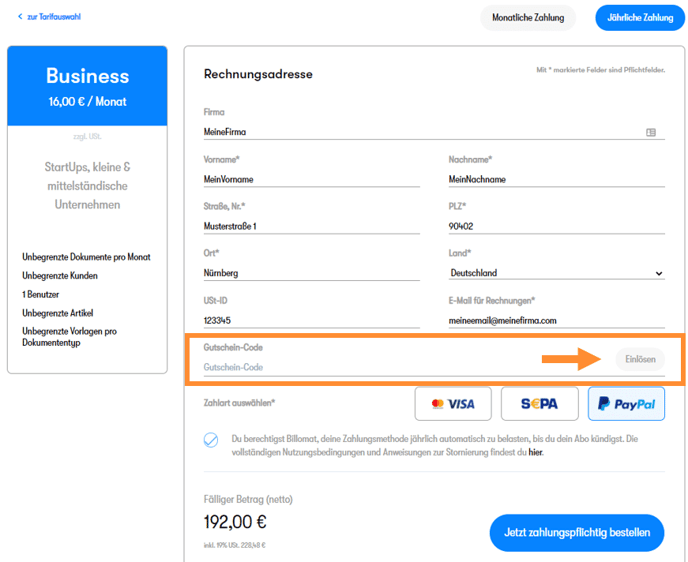
- Click on Order now when you have entered all the details.
After you have redeemed your voucher, it will be deposited for your next invoice.
Do you already have a paid account with Billomat and want to redeem a voucher?
- Under Settings > My account > Subscriptions and tariffs, click the Redeem voucher link in the Contract management field.
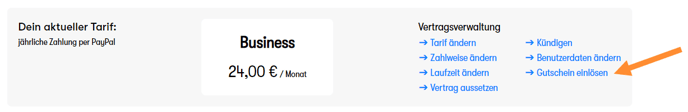
- A dialog window opens in which you can enter your voucher code.
- Confirm by clicking the Redeem Now button.
After you have redeemed your voucher, it will be deposited for your next invoice.