You can connect and activate Billomat Banking with your bank account in just a few steps.
Which banks can I connect to Billomat?
Billomat Banking supports almost all banks in Germany and Austria. Numerous banks from abroad are also in our network. Feel free to contact us, then we can send you a list of the supported banks.
How do I connect my bank account?
You can activate Billomat Banking via the menu item Banking > Add account.
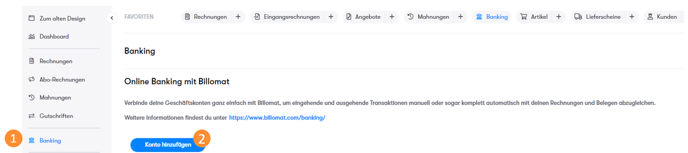
Enter your IBAN, sort code or the bank name of your account in the corresponding field and select the associated bank details that will then appear below the field.
In our example we have entered the bank code and the associated bank is displayed accordingly.
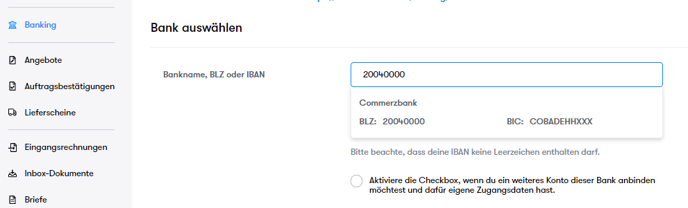
If you want to link several accounts from the same bank, click on the corresponding option in the Select bank field.
A new tab will now open. After you have accepted the user agreement from our partner finAPI, you can click on the Get bank details button and you will be redirected to your bank's website. There you enter your payment details.
Note : Please check your browser settings if no new tab opens. If necessary, allow links to be opened in new tabs or deactivate your pop-up blocker.
If you now switch back to Billomat, you will now see a Select accounts window where you can select your account (or multiple accounts, if applicable). In the Get sales field, you can enter a date that is up to 89 days in the past. If you click on Next, you will land in the sales overview and can now work with the banking.