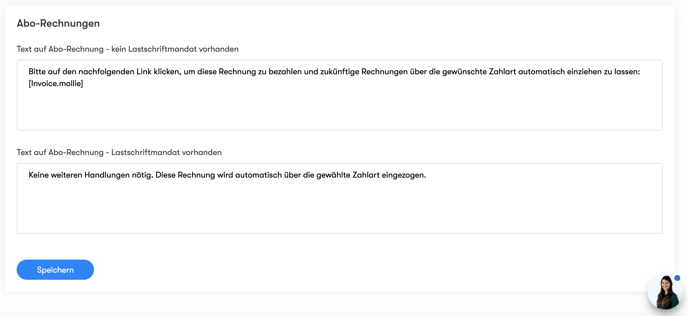With the Paylink from Mollie, you can also easily make it easier for your customers to pay on your subscription bills. Your customer only has to confirm the payment once and all further invoices are automatically collected via Mollie.
In just a few steps you can create subscription invoices in your Billomat account and easily add a payment link to them using the Mollie add-on. This is how you make paying the bills extremely easy for your customers.
Advantage: Your customer only needs to confirm the payment once. All other bills of your subscription bills will then be debited automatically.
Tip: Here you will find all the information on how to set up the Mollie add-on: Set up the Mollie add-on
This is how it works:
- Connect to Mollie Account and check whether a payment profile is selected (Add-Ons > Mollie > Settings > Manage Mollie Payment Profile)
- Create a new subscription invoice for customers
- Set "Mollie" as the accepted payment method in the subscription invoice
- Select at least "Complete" as the action in the subscription invoice
- Select any further settings in the subscription invoice and add information
- Save subscription invoice
- Obtain direct debit mandate or use an existing mandate
- Scenario 1: Direct debit mandate of the recipient of the invoice (end customer) does not yet exist
A text including Mollie Paylink is automatically printed on the invoice that is generated from the subscription invoice. You can set the text yourself in the settings (Add-Ons > Mollie > Settings > Subscription invoices > Text on subscription invoice - no direct debit mandate available), but a text is initially filled in.
Your customer / end customer now has to pay the invoice manually once and select the desired payment method. The one-time payment automatically creates a direct debit mandate. This means that future invoices are automatically collected without you or your customer needing to take any further action! - Scenario 2: Direct debit mandate of the recipient of the invoice (end customer) already exists.
A text is also printed on the invoice that is generated from the subscription invoice. The user can also define this text himself in the settings (Add-Ons > Mollie> Settings > Subscription invoices > Text on subscription invoice - direct debit mandate available). Neither the user nor the end customer have to do anything in this case, the invoice is automatically collected.
- Scenario 1: Direct debit mandate of the recipient of the invoice (end customer) does not yet exist
Important: The text for payment with the Mollie Paylink is printed in addition to the text template in the annotation text of the invoice that is generated from the subscription invoice. So determine this beforehand in the settings. You can no longer adjust the text in the completed document.
Here you can set the text (Add-Ons > Mollie > Settings > Subscription invoices):