You can change your password under Settings > Administration > User.
- Navigate to Settings > Administration > Users
- Select the desired employee by clicking on Edit in the upper right corner of the employee box.
- In the Data tab you will find the option Change password next to the current password.
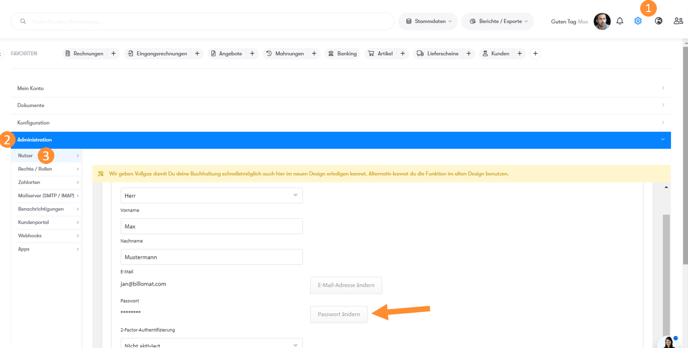
The window shown below then opens. There you have to enter the current password and your new desired password and repeat.
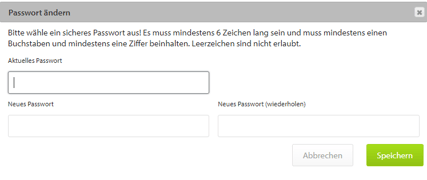 Then you can click Save . Ready!
Then you can click Save . Ready!