Easily assign contact persons and contact persons to your customers in Billomat and always keep an overview.
What are contacts?
You can use the contacts to save several addresses or contact persons for a customer.
In principle, a contact is a customer within a customer.
The number of contacts is unlimited and so that the clarity does not suffer, the individual contacts do not appear in the customer overview, but only when you select the respective customer file.
How do I create a contact?
To create a new contact person as a contact, all you have to do is follow this path:
Master data (top menu bar) > Customers
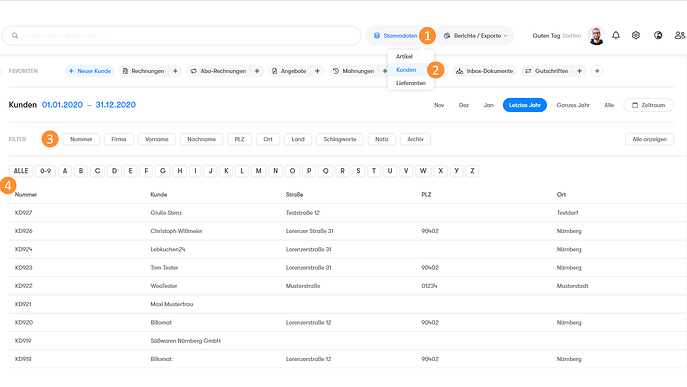
Here you will find a list of all your customer data (point 4), which you can sort according to the following criteria in order to find the right customer even faster (point 3):
- number
- Company name
- First and Last Name
- Postal code City Country
You can also find customers using previously defined keywords.
Once you've found the right customer, you just have to do the following to add a new contact:
- Click on the respective contact in the list of master data shown
- Choose the second tab contacts from
- Now click on Add New Contact
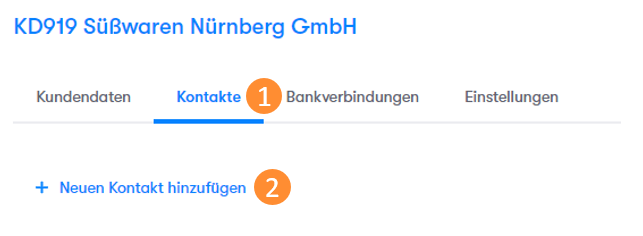
- Enter all relevant information in the respective fields
- Click on Save to add the contact to the customer file
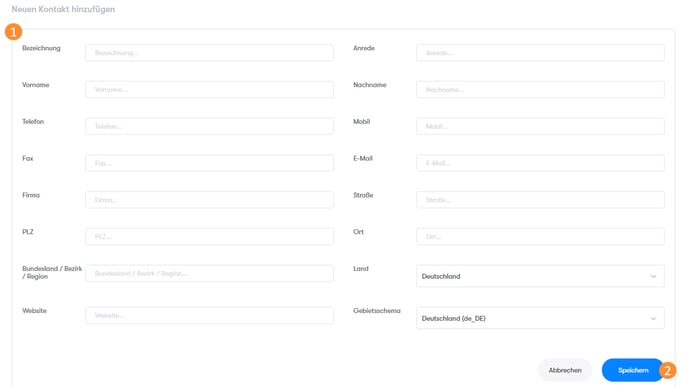
Each contact has its own tab in the customer file and is thus clearly arranged.
Video tutorial
In the video you can see each step again individually: