Is there a Billomat app?
With the new Billomat app you always have your accounting software with you on the go. Our Billomat Mobile App is the perfect addition to your accounting software!
What can the app do?
bills
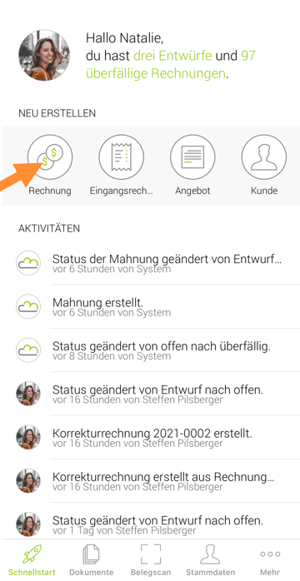 What would Billomat be without invoices? As one of the most important functions, it is of course included from the start.
What would Billomat be without invoices? As one of the most important functions, it is of course included from the start.- create new invoices
- Overview of your documents to the familiar categories such as by status or customer, Filter
A new account to create , click on the home page of the app on the invoice icon (as shown at right). Then you can fill out your invoice as usual. Just like in the web application, it is initially only created as a draft, which you can then edit or just complete and send.
offers
Just like invoices, our app can be used to create new offers with just three clicks . The newly added offers can also be easily sent directly to your customers. Nobody will snatch the order from under your nose anymore!
Scan and archive receipts
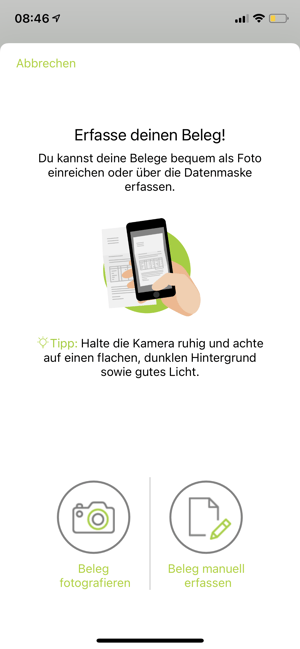 With the Billomat receipt scan, you can easily capture invoices, receipts, receipts, etc. with your smartphone camera. Our app automatically records all relevant data from the document and creates an incoming invoice.
With the Billomat receipt scan, you can easily capture invoices, receipts, receipts, etc. with your smartphone camera. Our app automatically records all relevant data from the document and creates an incoming invoice.
You can digitize your documents with your smartphone in just 3 steps.
To scan a receipt, simply select the middle function Receipt scan in the navigation below on the start page of the app and then come to this view (see picture on the right). There you can choose between the options Photograph receipt and Record receipt manually. Record your receipt and save it conveniently in your accounting software when you are out and about.
Your CRM in your pocket
With our app you also have access to:
- Customer data
- Suppliers
- contacts
- items
You can always add new products to your portfolio or easily adjust your prices. Do you have new business contacts? Then you can also add them directly and use them for your invoicing.
All data is synchronized in real time with the Billomat web application.
Mobile banking
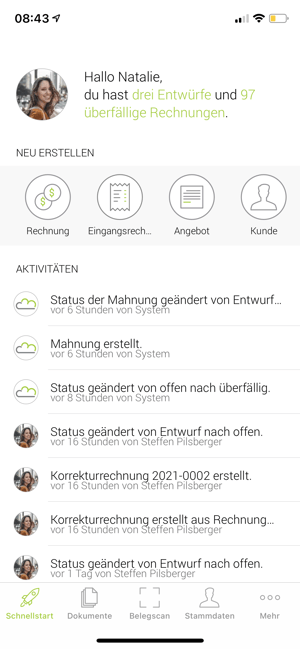
You can book an incoming payment in the app at any time and mark open receivables as paid.
activity
For example, you can see whether an invoice was only created but not completed in the activity window (see picture on the right).
You can also see the activity (e.g. status changes, etc.) regarding the other Billomat documents here, as well
- offers
- Order confirmations
- Reminders
- Correction invoices
- etc.
Of course, the app will be further developed. So that other functions will soon also be found in the app. You can stay tuned!