Placeholders are text modules that keep space within a template or text field for desired information.
Instead of entering the invoice number each time in a Word document, you can also create a template with the placeholder [Invoice.number]. The current invoice number from Billomat is automatically inserted for this.
Example: placeholder for invoices in Billomat
When naming invoices, the placeholder invoice [Invoice.invoice_number] is used in Billomat instead of the invoice number. The respective invoice number will then be inserted automatically later.
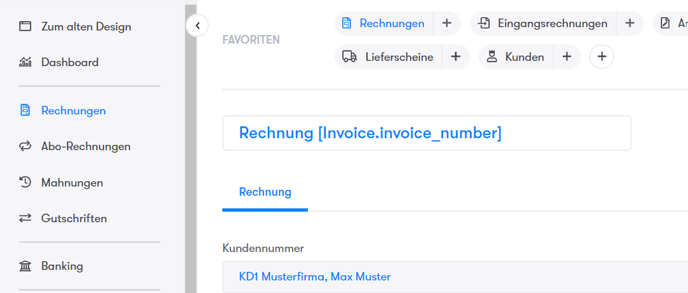
Structure of placeholders
Each placeholder consists of two parts, the prefix and the suffix.
Prefix:
The prefix is written in the so-called CamelCase style, which means that capital letters are used inside the word. Each document type has its own prefix. Placeholders for invoices only work for invoices and have the prefix Invoice .
Suffix:
The suffix is the prefix of a point separated and lowercase. The entire placeholder is enclosed in square brackets.
Example:
[InvoiceItems.description]
If the appendix needs to be defined more precisely, e.g. whether gross or net prices are to be output, this is separated by an underscore.
Problems with wildcards? Our article " Why don't my placeholders work?" Will help you.Example:
[InvoiceItem.total_net]
Smart date placeholders in your invoice
There are also date placeholders that can be intelligently expanded using arithmetic commands.
Example:
[Date.month_name] [Date.year] to [Date.month_name + 3M] [Date.year + 3M]
This example stands for:
April 2020 to July 2020
Allowed arithmetic operations are plus and minus, allowed arithmetic units are D for days, W for weeks, M for months and Y for years.