You can easily set the starting value of the invoice number yourself in Billomat.
Can I start with an invoice number that is greater than 1?
In Billomat, the starting value of the invoice number can be easily entered when creating the next invoice.
Navigate to the draft invoice whose number you want to edit and click on Change.
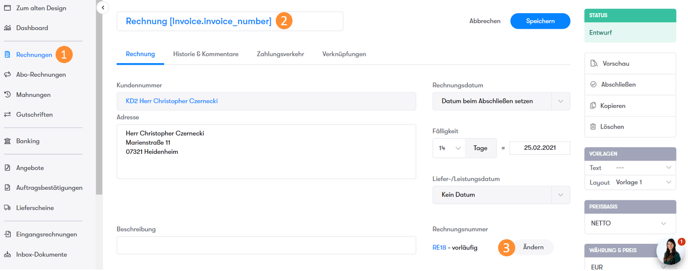
Then this small window opens where you can configure the invoice number.
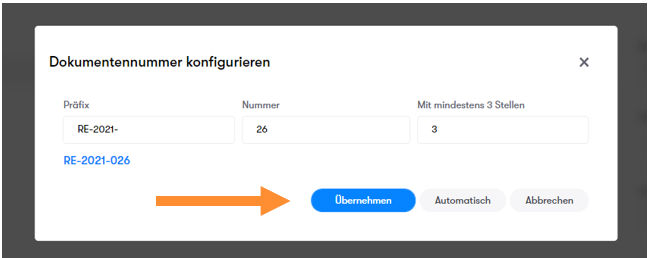
Here you can enter your individual starting value and select the number of digits. When you're done, you can simply on Apply button.
When you create the next invoice, the next number after your starting value is automatically the new invoice number.