You create a new article in Billomat under Master data > Article.
This is how you can create an article in Billomat:
- Navigate to Master Data > Article.
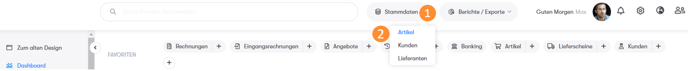
- In the view that opens, you will now find the New Article button in the top left of the favorites bar. Click on it.
- Make the required settings (article number, title, description, price, price groups, tax rates, accounts, purchase price, supplier & more).
- Click on Save.