You can change your tariff under Settings> My account> Subscription and tariffs.
What different tariffs does Billomat offer?
You can find an overview of the different tariffs and associated functions on our price page.
Where can you change your tariff in Billomat?
Your company is highly dependent on the season and you only have to write invoices every six months? No problem because you can change your tariff under Settings> My account> Subscription and tariffs.
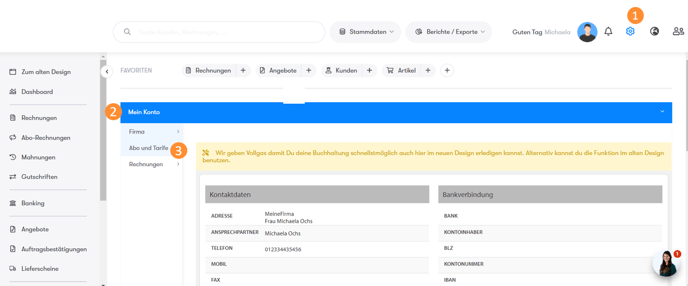
If you click on subscription and tariffs , you will be redirected to the Billomat store.
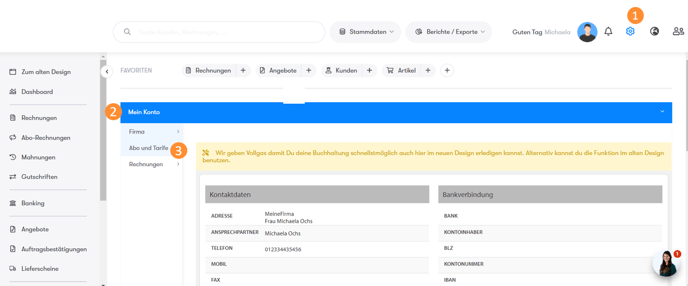
If you click on subscription and tariffs , you will be redirected to the Billomat store.
Perform upgrade
Upgrades can be carried out at any time, even before the end of the contract period.
Any credit not used up by the previous tariff will be credited to future bills and deducted until it is used up.
Perform a downgrade
Downgrades (switching to a lower tariff) are generally only possible after the selected payment period has expired and must be carried out no later than 14 days before the end of the contract.
Note: Please also note that you can only downgrade if your quota for the desired tariff has not been exceeded.
So you may have to delete a few articles or archive customers :
While articles can be exported and then deleted, you can archive your customers. These are then no longer part of the customer base and nothing stands in the way of downgrading.
After the upgrade, you can then re-import your articles and activate your inactive customers .