Changes are not allowed, but a correction invoice can be created quickly with Billomat.
Can I still change a completed invoice ?
The wrong customer was selected in a hurry and is now on an invoice that does not even apply to him. Can you still change that? Problems arise when there are two different versions of an invoice number . For this and other reasons, Billomat makes it impossible to change an invoice that has already been closed.
Create a correction invoice instead of changing it
From an accounting point of view, it would be correct to cancel this invoice and prepare a correction invoice . It sounds like a lot of effort at first, but it's not at all, because Billomat does most of the work for you here.
Open the invoice that you want to correct and select the Correction invoice option in the right sidebar .
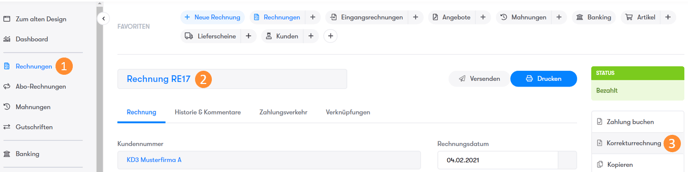
For the correction invoice, Billomat will turn over your original invoice. A quick, checking look and save - your correction invoice is created. Complete.
Delete invoice: Not allowed
In order to comply with the Federal Ministry of Finance and the GoBD , it is not possible to delete completed invoices within Billomat .